
This is the sixth article in the series: How to Not Get Overwhelmed with Indie Publishing. Below is the list, including links to the subjects we’ve already covered. Today’s topic is publishing platforms. These apply to most countries for accessibility as far as I know, but since most of my research has been about my own publishing, some of the info I share may only be useful to US authors.
- Acquiring Beta Readers
- Editing/Editor Considerations
- Book Cover Design
- The Back Cover Synopsis & Author Bio
- Copyright (US)
- Paper & Ebook Publishing Platforms (mainly US)
- ISBN (and bar code (US))
- Ebook Formatting
- Paperback and Hardbound Formatting
- Uploading Your Book to One or Various Platforms
- Marketing Strategies
Main Types of Book Formats
- ebook
- epub
- mobi
- pdf; etc.
- paperback
- varying sizes
- I prefer 5.25 x 8
- hardbound
- varying sizes
- I prefer 6×9
Depending on how you plan to make your book available you will have various options or combinations of platforms from which to launch your books. This list does not include vanity, small, or large presses. It includes ebook and print on demand (POD) book services where you are not paying them a bundle service to edit, format, and publish your book for you and you retain all your rights. I think BookBaby is the only one that truly verges on vanity press status, but only just.
Self-Publishing Platforms
Here is a non-exhaustive list by order of personal preference:
-
*CreateSpace (NOW Part of KDP) (POD paperback)
- A Free service, but they do offer paid services for cover design, editing, formatting, etc.
- The website is not 100% user-friendly, but it’s pretty easy to familiarize yourself with it.
- Books can be distributed to many retailers or just Amazon & Createspace depending on which ISBN and distribution channels you choose.
- Lots of choices for design and formatting, not to mention helfpul templates to make sure your book is perfect. In fact, I prefer to use their interior templates to standardize the interiors I create for IngramSpark.
- Uploads PDF files (can be complicated if you have trouble converting files to PDF)
- I DO NOT recommend using their pre-made cover templates. Design your own or pay to have one made.
- Books purchased by retailers are non-returnable which adds a limitation to distribution, but this is true of almost all POD services.
-
*IngramSpark (POD paperback, hardbound, ebook)
- $12/yrly fee (waived for Alliance of Independent Authors members)
- $49 set up fee ($25 for ebook, unless included w/print book, then free)
- $25/ea corrections to interior or exterior formatting of paperback and hardbound and ebook
- In my opinion ebook is better to sell directly through free services like Smashwords, KDP, & Nook.
- Ingram lets you set up with distribution so that retailers can make returns on any unsold product which is the clincher if you want to sell your print books in retail stores like Barnes and Noble.
- I prefer IngramSpark for the sheer fact that my books can be purchased by major book retailers and libraries, but the return on investment hasn’t yet panned out after just over a year, so we’ll see if it ends up being worth it.
- For an extra fee ($60 per book) you can have your title added to one of several promotional catalogs.
- As an extra note, IngramSpark is connected to Lightning Source which also handles POD book printing and ebooks, but with different allowances for book pricing, royalties, retailer discount, etc. Because I’m just starting out I went with IngramSpark, but I’m finding there might be benefits to using Lightning Source instead if one has a solid marketing plan in place. Let us know if you’ve got info on the benefits of one over the other.
-
*Amazon Kindle Direct Publishing KDP (only Kindle (mobi) ebook & Print Books)
- Free and fairly easy.
- Free ASIN (Amazon Sales Identification Number)
- Check out this link for supported formats and it will also give info on how to set up which file type you use.
- If you are selling your ebooks on Amazon, this is a “Must Set Up” publishing platform.
- In fact, if you decided to only sell on Amazon, then sign up for KDP and join their Select program. Unless you plan to sell your book outside Kindle it’s actually going to give you the highest returns on investment if it’s the ONLY distribution channel you plan on selling in, but if you use any other publishing services then you can’t sign up for Select.
-
*Smashwords (epub, mobi, pdf, etc ebooks to various retailers)
- Free & slightly complicated if you want to have your books in their Premium Catalog of distribution to Nook, Apple, Amazon, Kobo, etc.
- Free ISBN
- Free ebook conversion to formats (e.g. epub, mobi, pdf, rtf, html)
- You’ll definitely want to follow their “Style Guide,” which is a step-by-step free ebook that walks you through formatting a Word Doc to fit within their required parameters. Start here at their How to Publish on Smashwords page. You can download the Style guide from there.
- cool thing: they also publish ebooks for libraries and offer you the option of setting up a separate price just for libraries.
-
Barnes & Noble Nook Press (epub/nook book)
- (There is a paper/hardbound book print service, too, but not for professional books to which you want an ISBN connected unless you buy your own barcodes, which we’ll talk about with ISBNs next time)
- Like Smashwords, it’s free to set up and you get the best returns from nook book sales if you set up directly through BN, but it only works for Nook sales.
- It’s pretty easy to use, and if I remember correctly, you can correct format issues from your Word doc or PDF file (can’t recall which) within the browser app.
-
Lulu (POD paperback, hardbound, ebook in epub or pdf)
- I don’t use Lulu, though their prices are comparable to Createspace for POD.
- They’re book sizes are limited, and after looking at the “US Trade” size of 6×9 in person I can tell you that it doesn’t look professional compared to other paperback books on the market. That size better fits a hardbound book, so I recommend 5.25×8 (my personal choice) or 5.5 x 8.5 max.
- I feel like I have more freedom with Createspace, though Lulu looks very simple and clean, almost pretty in the presentation.
- You’ll have to check out their website for more info.
-
Bookbaby (POD paperback, ebook to various retailers)
- I chose Smashwords over Bookbaby mostly because I’d actually heard of Smashwords before finding it. I’ve checked into BookBaby since then, and the only thing I might find appealing about their services is that with their ebook package deal at $149 they guarantee “premium listings on Goodreads, Noisetrade, BookDaily, and Bublish” & free reviews from “. . . Reader’s Favorite, Story Cartel, and more.”
- Bookbaby also requires a ISBN for your ebook ($29 through them or supply your own) where other ebook publishing platforms like Smashwords & KDP do not.
- images in your ebook cost extra (e.g. 4 images costs $8), and I’m not sure about paperback costs.
- That adds up like this: $149 (basically covers conversion to ebook & promo) + $2/image + ISBN + $249 Basic Cover Design (if you want their help, and more for pro design).
- I guess the only thing I’d say is if you go with Bookbaby is pay attention to all the little hidden added fees, like if you need to do a correction to a sentence after it’s been sent for formatting that’s an extra charge.
- But if you’re curious, here’s a great article (old info as the price as gone up $50) from Alli Self Publishing Advice by Giacomo Giammateo: Is BookBaby or Smashwords Best for Self-Publishers?
-
Blurb (POD paperback, hardbound, ebook)
- Similar to Lulu in offerings, but maybe a little more limited. Their site reminds me of looking at Barnes & Noble’s book printing service they offer for simple printing (click the link for BN Nook Press above to see what I mean).
- It’s nice that they have a special plug-in for use with Adobe InDesign which makes formatting your paperback/hardbound books for Blurb a simple transition, and they also accept pdf files as well as use their own special formatting program: Bookwright.
- A Basic $9.99 ebook conversion fee and they seem mostly focused on Amazon Kindle and Apple iBooks but also cover other Android device use and computers.
- *I’ve put in bold the ones I use
This info only scratches the surface, but I hope it gives you a place to start. If you have questions, let me know. And remember, you might only choose one of these or a combination. I’m sure I’ve even missed some of the other publishing platforms out there, but I also purposely avoided mentioning any that hover into the realm of vanity press. BookBaby comes close because of their fees, but I put them in a similar category to IngramSpark/Lightning Source (IS/LSI) when it comes to that because their higher start-up fee includes promotional assistance where IS/LSI doesn’t but has a lower set up fee.
More Resources:
- Derek Murphy CreativIndie YouTube Video: Createspace, Lulu, or IngramSpark(Lightning Source)
- he makes some really great points in this video.
- I like IngramSpark, and it’s a lot easier to get your books into BN and major retailers (even the indie stores) for signings, etc if you use them, but that may be something you want to wait to do until you feel more established
- Ingram Spark vs CreateSpace for Self-publishing Print Books (a couple years old, but still relevant and helpful info here
- I’m just going to recommend you make your way over to Alli’s blog: SelfPublishingAdvice.org and check out all the helpful how-to articles there.
When you combine this week’s lesson on platforms with the info that we’ve covered thus far in the series you might find that most of the free options will be in line with what you’ve already done to make your book amazing.
The one thing I will say for BookBaby about paying for their service is the promotional aspect and supposed guaranteed reviews might be worth the cost. Cost in indie publishing is always an issue, though. Since I’ve not used their service, I would love to hear from someone who has. Did you like it? Was it helpful? Do you only use BookBaby?
If you have already published your first book, or several, what has been your best experience? Which platform(s) do you use?
Also, would it be helpful to walk through the actual steps involved in using any of the platforms I utilize for publishing?
Thanks for sticking around! I hope this series continues to be useful.
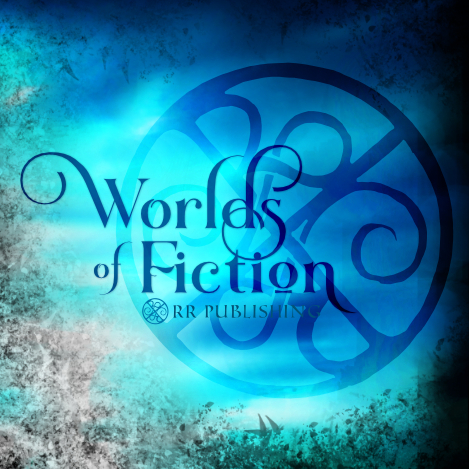
Please leave a comment, question, or idea! I’d love to chat!