At the start of this series I explained that indie publishing can feel overwhelming, and the fear of the unknown can be debilitating. What we hope to accomplish with this series is to eliminate that fear by doing the one thing that will make publishing on your own palatable: Break the process down into manageable pieces. That’s how we keep from getting overwhelmed with the whole process. Sounds a lot like writing a novel, doesn’t it!
We’re getting into more technical aspects of indie publishing and this next bit is no different. The very thought of formatting for e-book can feel insurmountable, but you don’t have to wallow in the intimidation. You have options. There are several services available–people who are more than willing to format your books for you–or you can tackle the work yourself if you so desire.

There are different requirements and formats when choosing the hire-a-formatter or do-it-yourself options, so it really helps to narrow down which platform(s) you’ll be e-book publishing through first. Some paper/POD (print-on-demand) services offer to format your e-book based off your print book (e.g. KDP, Ingramspark, etc), but this might not be the best option if you want to add special links etc. I’ll talk a little more about this today.
If you’ve missed any of the previous articles in the How Not to Get Overwhelmed with Indie Publishing series, here is the list of what we have been–and are currently–covering:
- How to Make Your Big Goal Manageable
- Acquiring Beta Readers
- Editing/Editor Considerations
- Book Cover Design
- The Back Cover Synopsis & Author Bio
- Copyright (US)
- Paper & Ebook Publishing Platforms (mainly US)
- ISBN (and bar code (US))
- E-book Formatting
- Paperback and Hardbound Formatting
- Uploading Your Book to One or Various Platforms
- Marketing Strategies
Let’s talk e-book formatting today. Next time we’ll cover print formatting, which is almost an entirely different beast. I’m going to focus on what I use, but keep in mind that there are other ways to do it that might work better for you. A simple search of the internet can offer you thousands of options, really, so don’t feel trapped by my limited knowledge or expertise. We all have the opportunity to learn something new, and this system just works best for me.
Programs That Can Help You Format
I happen to appreciate Scrivener’s “compile” feature for formatting to various e-book file types (e.g. .epub, .mobi, .pdf), but it does present limitations on things like adding pictures throughout your manuscript. If you are making a picture book, Scrivener is not the best option for you. If you want some software that might help you with that, I’d suggest researching InDesign by Adobe (click the link to view a tutorial of all InDesign can do).
- More info on Scrivener:
- $40 pays for the software (and includes free updates as they come, at this time)
- Can be loaded on two devices for that one price
- You can test the software for 30 days (non-consecutive) for free
- It’s like a window and file organizational and writing tool all combined into one
- Available on PC and Apple products
- produced by a company called Literature & Latte, started by a guy who just had some writerly ambitions and found a process that worked for him then shared it with the rest of us.
- Bestselling author and writer guru Joanna Penn offers some great insights on the program here:
- More on InDesign
- Currently available for purchase only on a monthly basis through Adobe’s Creative Cloud at varying prices from $9.99 (photography only, and only available when signed up for annually) to $79.98/mo for access to all apps.
- The prices are much higher monthly when you do not sign up for the “annual” plan and wish to go just monthly.
- I found some old versions of the software you can just purchase outright on Amazon, but that is minimally available and the cost is over $145 in most cases.
- Here’s an article from trusted resource The Book Designer on why using InDesign is so great for authors:
Mac Users Only: I’ve recently heard of a service/software for formatting called Vellum, which sounds really interesting and you might want to check out further. Here is an article, again, from Joanna Penn about her experience with Vellum: Why I’ve Moved from Scivener to Vellum for Formatting E-Books
The Most Common Option for Formatting Through E-Book Publishing Platforms
But aside from buying special software to format your e-books for you, there is good ol’ Microsoft Word to rely on. In fact, both Kindle (for .mobi files) and Smashwords (for all file formats), plus others all rely on Word documents and .pdf formatted files from Word .docs to make e-book files. There’s no extra cost for doing it this way either. If you have Word or even Open Office, you can make .pdf files that can be uploaded to these sites.
Visit your publishing platform choice(s) for instructions on how to format for each service:
- Kindle
- Smashwords
- Nook Press*
- Lulu*
- BookBaby*
-
*I have never utilized this service for these features
-
Print-On-Demand (POD) Services and Why You Might Want to Consider Formatting Your E-Book Separately
Print on Demand publishing platforms like Createspace and Ingramspark are great, because if you are stressed about formatting your own e-book and you’ve already gone to all the trouble to format a print version, they can take what you’ve got from your uploaded .doc or .pdf file and create an .epub and/or .mobi file from that to use for e-book sales. The biggest drawback is that this sometimes limits your e-book design because not all files translate equally. It’s most difficult when using special header fonts and pictures in your print book. Instead, you might want to format a different file following the specified format directions from the other e-book publishing platforms.
To add to that, you don’t get to control the front or back matter of the book where you can add links to important things like your website, your social media, and any freebies you might want to offer readers!
E-books are great for this because you can add links throughout your text if you really want to, but the most important places are the front and back. A lot of great indie authors are sure to include a link at the beginning to free stuff they might have. And the back is great for adding links to all your social media as well as an easy way to access the next book in your series or to sign up for your e-newsletter where they can learn all about your next book.
The Biggest and Most Common Instructions for Good Formatting
For both print and e-book formatting, these are some basics to pay attention to that will really take out the headache of fixing issues later:
- Use the indent feature in Margins (or on the ruler) to set your indent–whenever you press ENTER–to .3″
- I will say that in order to have good indents when compiling a .mobi file through Scrivener that I like to use the 1/2″ margin setting because it automatically corrects to a smaller indent
- SERIOUSLY: Avoid TAB at all costs.
- Standard e-book fonts are Georgia and Garamond.
- Some e-readers are capable of using other fonts, but if they aren’t they’ll translate all your fonts to this anyway. Make sure you don’t use a font that the various e-readers don’t recognize, otherwise your readers will get weird blogs and blocks in place of the words (thank goodness tech keeps getting better, though!)
- You do not need any special gutters or margins, neither do you need to double space between lines, but make sure you check out your chosen platform’s specific requirements for margins.
- DO NOT double space between paragraphs, but DO indent new paragraphs. This isn’t a blog post you’re writing. 🙂
- Page breaks are awesome between chapters, even in an e-book, but your standard Word “page break” is not the answer. Instead, go to: “PAGE LAYOUT”>”Breaks”>”Next Page” which will actually break the book up into sections that can then have varied headers (i.e. no header on the first page of a new chapter).
- You do not need headers or footers, but you can add a header with your title or author name that adds a nice element for readers to remember what they’re looking at.
- You don’t need or want to add page numbers since most e-readers are adjustable and will not reflect your .doc’s page count.
- If I’ve missed any big, helpful stuff please share it in the comments section to help fellow authors make awesome books that compete beautifully in the public market.
Hiring Someone Else to Do the Legwork
Most e-book publishing platforms offer their own service or have listings of people who do provide e-book formatting services, so make sure you utilize the links I’ve shared throughout this article to locate their offerings. Not all services are prices or created equal. It would be a good idea to find out what e-books your service provider has done in the past and make sure their skills match what you need. The costs are quite variable, as with most assistance in the indie publishing world.
I offer e-book and print formatting services for very reasonable prices as I’ve started doing it for others on a semi-pro/hobbyist basis.
And for other great options, I’ll once again cite the trustworthy Joanna Penn for more advice: Book Formatting for E-Book & Print – Joanna Penn offers a very useful list for you to start with!
Aside from that, if you’d like to see a walk-through of how I use Word to do a basic e-book format for Smashwords, leave a comment about it below. If there’s enough interest, I’ll make a video. And as always, if you have any questions or need any help, please ask! If I don’t know the answer, I’ll be sure to help you find the expert who does.
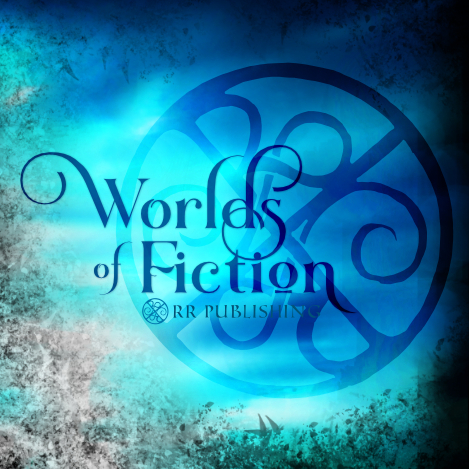
Please leave a comment, question, or idea! I’d love to chat!